As video content continues to gain popularity, many beginners are seeking easy-to-use video creation tools to enhance their content. In this article, we’ll explore the top 10 video creation tools for beginners, their features, pricing, and ease of use, as well as real-life examples to help you understand their potential. Whether you’re a marketer, YouTuber, or content creator, these tools will help you create professional-looking videos without breaking the bank.
1. Animoto: Creating Professional Videos in Minutes
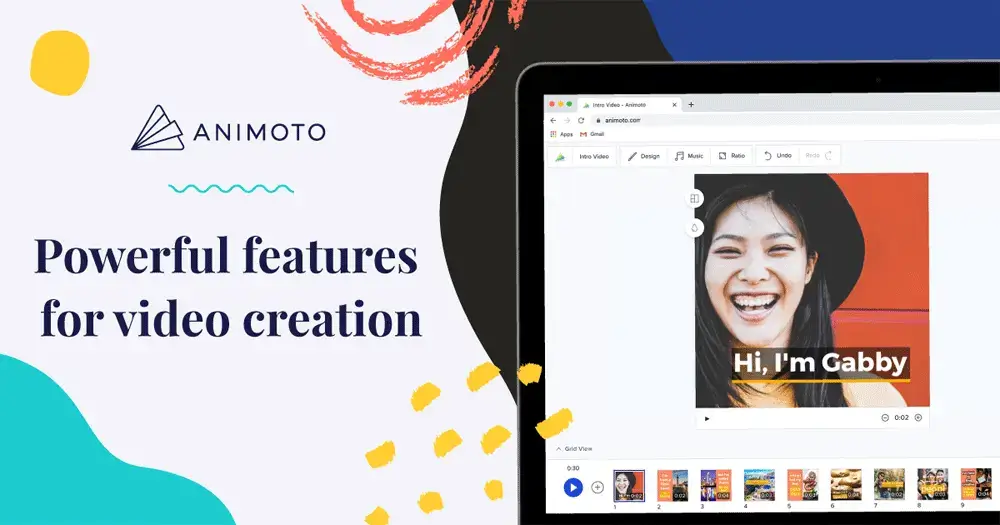
Animoto is a cloud-based video creation tool that helps users create professional-looking videos in minutes. It’s perfect for beginners who want to create engaging videos without spending hours editing.
Features: Animoto offers a drag-and-drop interface, making it easy to add images, video clips, and text. It also offers a variety of templates, themes, and music tracks to choose from, allowing users to customize their videos to their liking. Animoto offers a free trial for 14 days, after which users can choose to subscribe to one of the following plans:
- Personal Plan: $5/month or $60/year
- Professional Plan: $39/month or $468/year
Real-life example: An independent musician wanted to create a music video to promote her new album. Using Animoto, she was able to create a stunning video featuring clips of her performing, as well as images of the album cover and other promotional material. The video received thousands of views on social media, leading to an increase in album sales.
2. Adobe Premiere Elements: The All-In-One Video Editing Software
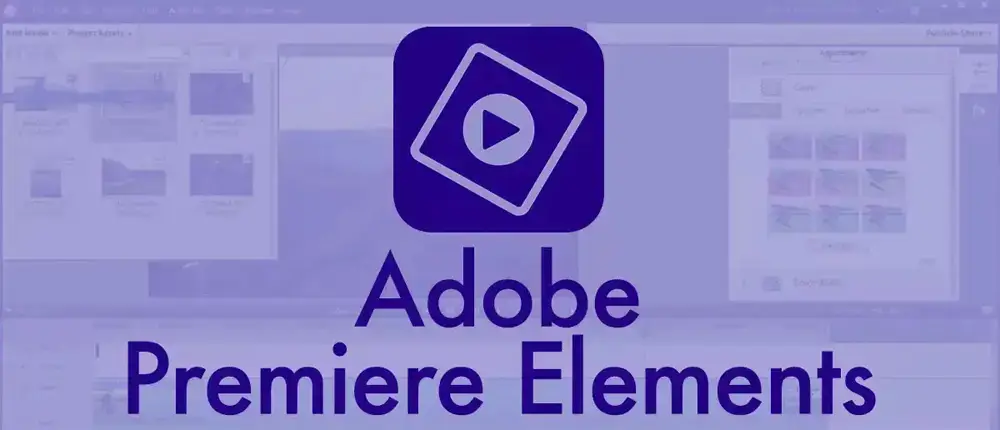
Adobe Premiere Elements is a comprehensive video editing software that offers a range of features for beginners and professionals alike. It’s perfect for those who want to create high-quality videos with advanced editing tools.
Features: Adobe Premiere Elements offers a range of editing tools, including color correction, audio mixing, and special effects. It also offers a guided mode, which provides step-by-step instructions for beginners. Adobe Premiere Elements offers a free trial for 30 days, after which users can choose to subscribe to one of the following plans:
- Adobe Premiere Elements 2023: $99.99 (one-time payment)
- Adobe Premiere Elements 2023 & Adobe Photoshop Elements 2023: $149.99 (one-time payment)
Real-life example: A YouTuber wanted to create a travel vlog, featuring footage from his recent trip. Using Adobe Premiere Elements, he was able to add color correction, special effects, and music to his video, creating a professional-looking vlog that received thousands of views.
3. Camtasia: Record and Edit Your Screen

Camtasia is a screen recording and video editing software that’s perfect for creating tutorial videos and product demos. It’s ideal for beginners who want to create high-quality screen recordings without the need for expensive equipment.
Features: Camtasia offers a range of features, including screen recording, audio recording, and video editing tools. It also offers a library of royalty-free music and sound effects to add to your videos. Camtasia offers a free trial for 30 days, after which users can choose to subscribe to one of the following plans:
- Camtasia 2023: $299.00 (one-time payment)
- Camtasia 2023 & Snagit 2021: $449.00 (one-time payment)
Real-life example: A software developer wanted to create a tutorial video for his new software. Using Camtasia, he was able to record his screen, add voiceover, and edit the video to create a professional-looking tutorial that helped his users understand the software better.
4. Filmora: The Budget-Friendly Video Editing Software
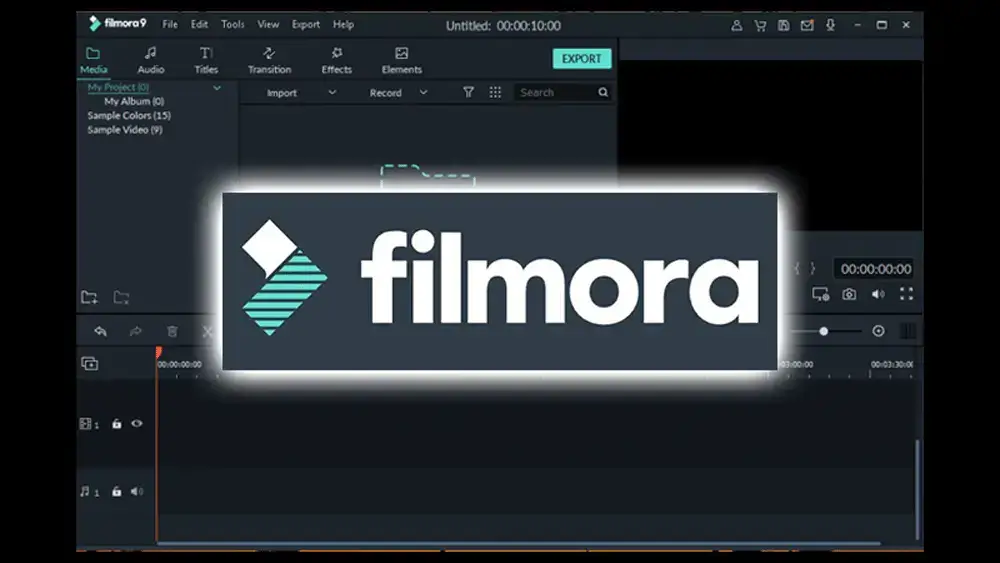
Filmora is a budget-friendly video editing software that’s perfect for beginners who want to create professional looking videos without breaking the bank. It offers a range of features, including video and audio editing tools, special effects, and text overlays.
Features: Filmora offers a user-friendly interface, making it easy to add and edit video clips, audio, and text. It also offers a range of special effects, such as overlays and filters, to add to your videos. Filmora offers a free trial for 7 days, after which users can choose to subscribe to one of the following plans:
- FilmoraPro: $149.99/year or $19.99/month
- Filmora X: $69.99/year or $7.99/month
Real-life example: A small business owner wanted to create a promotional video for her products. Using Filmora, she was able to add product images, text overlays, and special effects to create a professional-looking video that helped increase sales.
5. iMovie: The Simple Video Editing Software for Mac Users
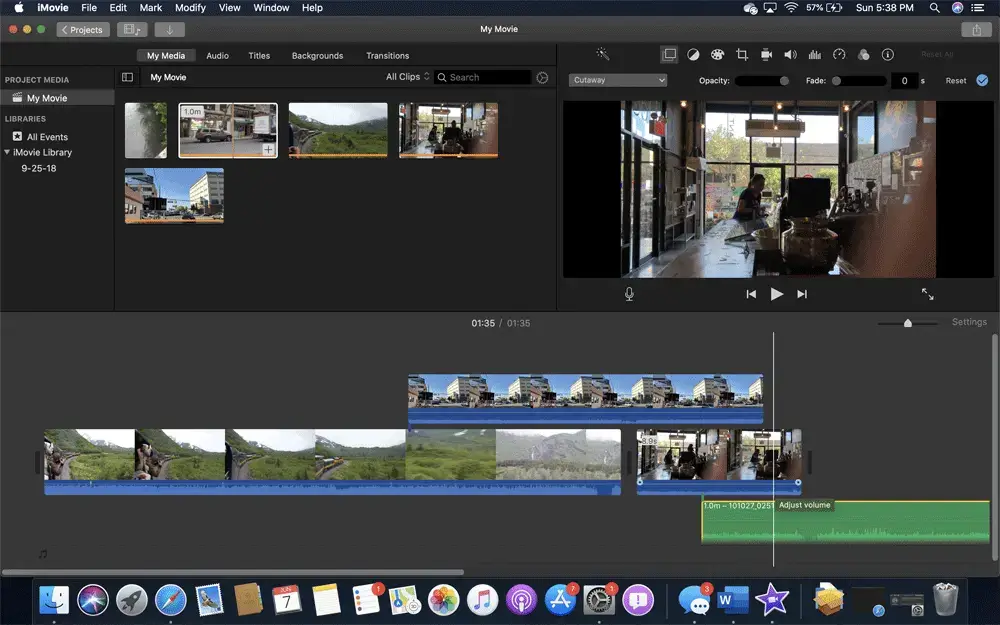
iMovie is a video editing software designed specifically for Mac users. It’s perfect for beginners who want to create high-quality videos without the need for expensive equipment.
Features: iMovie offers a range of editing tools, including color correction, audio editing, and special effects. It also offers a range of templates and themes to choose from, allowing users to customize their videos to their liking. iMovie is available for free on all Mac computers.
Real-life example: A college student wanted to create a short film for a class project. Using iMovie, she was able to add special effects, music, and text overlays to create a professional-looking film that received high praise from her professor.
6. Lumen5: Create Engaging Videos in Minutes
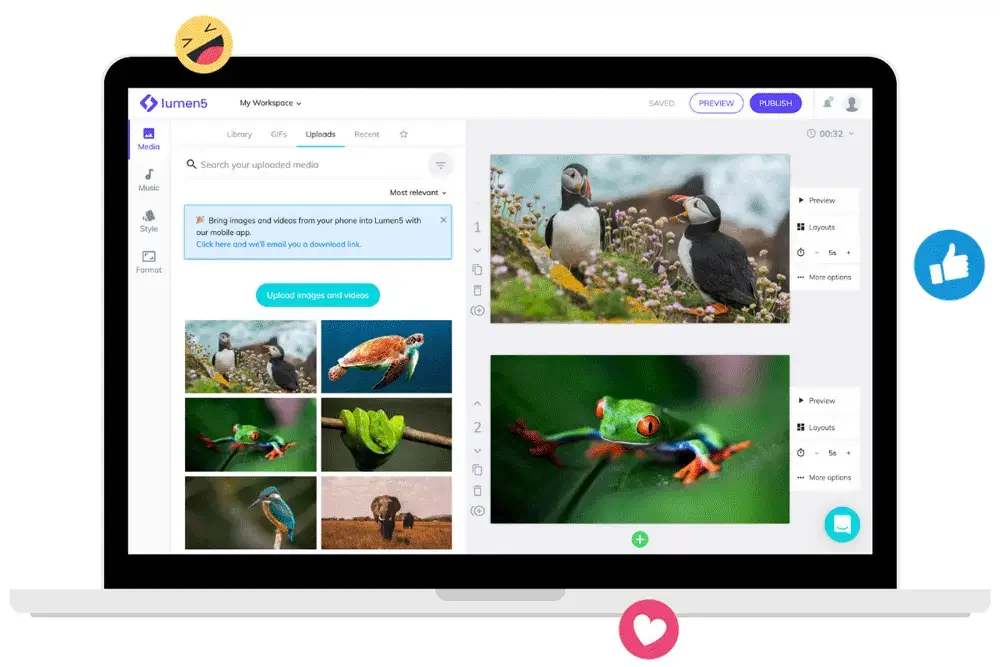
Lumen5 is a video creation tool that uses artificial intelligence to help users create engaging videos in minutes. It’s perfect for beginners who want to create social media videos or marketing content.
Features: Lumen5 offers a drag-and-drop interface, making it easy to add images, text, and video clips. It also uses artificial intelligence to suggest music and visual elements to add to your videos. Lumen5 offers a free trial for 14 days, after which users can choose to subscribe to one of the following plans:
- Starter: $29/month or $228/year
- Premium: $59/month or $468/year
- Business: $149/month or $1,188/year
Real-life example: A social media manager wanted to create a video for her company’s Instagram page. Using Lumen5, she was able to create a video featuring product images and text overlays, resulting in an increase in engagement and followers.
7. OpenShot: The Open-Source Video Editing Software

OpenShot is an open-source video editing software that’s perfect for beginners who want to learn video editing without the need for expensive software.
Features: OpenShot offers a range of editing tools, including video and audio editing, special effects, and text overlays. It’s also available for free, making it accessible to everyone.
Real-life example: A student wanted to learn video editing as a hobby. Using OpenShot, he was able to experiment with different editing techniques, creating a range of videos that helped him develop his skills.
8. Powtoon: Create Animated Videos in Minutes

Powtoon is a video creation tool that allows users to create animated videos in minutes. It’s perfect for beginners who want to create engaging videos without the need for expensive equipment.
Features: Powtoon offers a range of templates and themes to choose from, as well as a drag-and-drop interface for adding text, images, and characters. It also offers a range of special effects and music tracks to add to your videos. Powtoon offers a free trial for 14 days, after which users can choose to subscribe to one of the following plans:
- Pro: $89/month or $228/year
- Agency: $197/month or $468/year
- Business: Custom pricing
Real-life example: A marketing team wanted to create an animated explainer video for their product. Using Powtoon, they were able to create a professional-looking video featuring animated characters, text, and music, resulting in an increase in product sales.
9. Screenflow: Record Your Screen and Edit Your Videos

Screenflow is a screen recording and video editing software that’s perfect for creating tutorial videos and product demos. It’s ideal for beginners who want to create high-quality screen recordings without the need for expensive equipment.
Features: Screenflow offers a range of features, including screen recording, audio recording, and video editing tools. It also offers a library of royalty-free music and sound effects to add to your videos. Screenflow offers a free trial for 14 days, after which users can choose to subscribe to one of the following plans:
- Screenflow 10: $129.00 (one-time payment)
Real-life example: An online teacher wanted to create a tutorial video for her students. Using Screenflow, she was able to record her screen, add voiceover, and edit the video to create a professional-looking tutorial that helped her students understand the topic better.
10. Windows Movie Maker: The Easy-to-Use Video Editing Software for Windows Users
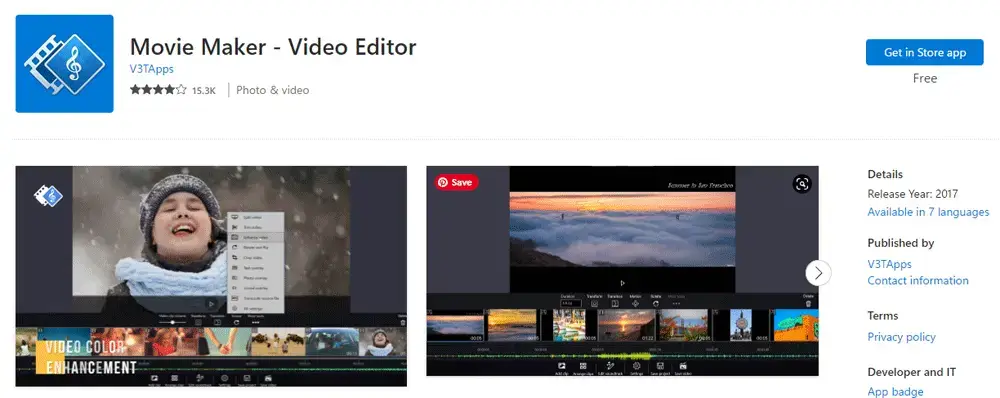
Windows Movie Maker is a video editing software designed specifically for Windows users. It’s perfect for beginners who want to create high-quality videos without the need for expensive equipment.
Features: Windows Movie Maker offers a range of editing tools, including video and audio editing, special effects, and text overlays. It also offers a range of templates and themes to choose from, allowing users to customize their videos to their liking. Windows Movie Maker is available for free on all Windows computers.
Real-life example: A small business owner wanted to create a promotional video for her products. Using Windows Movie Maker, she was able to add product images, text overlays, and special effects to create a professional-looking video that helped increase sales.
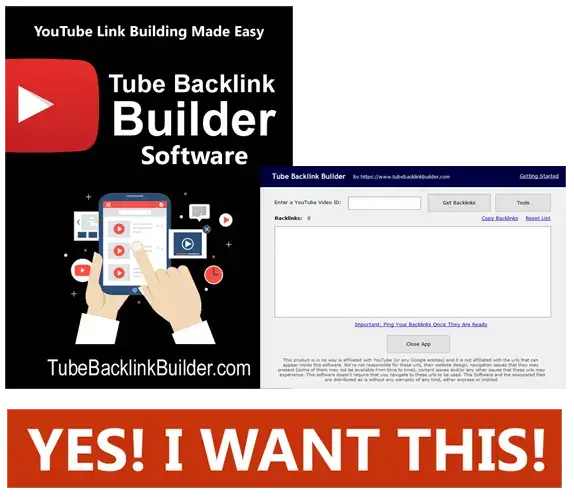
Whether you’re a marketer, YouTuber, or content creator, these top 10 video creation tools for beginners will help you create professional-looking videos without breaking the bank. From Animoto’s easy-to-use interface to Adobe Premiere Elements’ advanced editing tools, these video editing software options offer something for everyone. So, don’t be afraid to experiment and see what works best for your content creation needs.

In this article, we explore the top 10 video creation tools for beginners. We provide an overview of each tool, its features, pricing, and ease of use. We also offer real-life examples to help readers understand the potential of each tool.
1. Animoto: Creating Professional Videos in Minutes
Animoto is a cloud-based video creation tool that helps users create professional-looking videos in minutes. It offers a drag-and-drop interface, making it easy to add images, video clips, and text. Animoto also offers a variety of templates, themes, and music tracks to choose from, allowing users to customize their videos to their liking.
2. Adobe Premiere Elements: The All-In-One Video Editing Software
Adobe Premiere Elements is a comprehensive video editing software that offers a range of features for beginners and professionals alike. It offers a guided mode, which provides step-by-step instructions for beginners. Adobe Premiere Elements also offers a range of editing tools, including color correction, audio mixing, and special effects.
3. Camtasia: Record and Edit Your Screen
Camtasia is a screen recording and video editing software that’s perfect for creating tutorial videos and product demos. It offers a range of features, including screen recording, audio recording, and video editing tools.
4. Filmora: The Budget-Friendly Video Editing Software
Filmora is a budget-friendly video editing software that’s perfect for beginners who want to create professional-looking videos without breaking the bank. It offers a range of features, including video and audio editing tools, special effects, and text overlays.
5. iMovie: The Simple Video Editing Software for Mac Users
iMovie is a video editing software designed specifically for Mac users. It offers a range of editing tools, including color correction, audio editing, and special effects. iMovie is available for free on all Mac computers.
6. Lumen5: Create Engaging Videos in Minutes
Lumen5 is a video creation tool that uses artificial intelligence to help users create engaging videos in minutes. It offers a drag-and-drop interface, making it easy to add images, text, and video clips. Lumen5 also suggests music and visual elements to add to your videos.
7. OpenShot: The Open-Source Video Editing Software
OpenShot is an open-source video editing software that’s perfect for beginners who want to learn video editing without the need for expensive software. It offers a range of editing tools, including video and audio editing, special effects, and text overlays.
8. Powtoon: Create Animated Videos in Minutes
Powtoon is a video creation tool that allows users to create animated videos in minutes. It offers a range of templates and themes to choose from, as well as a drag-and-drop interface for adding text, images, and characters.
9. Screenflow: Record Your Screen and Edit Your Videos
Screenflow is a screen recording and video editing software that’s perfect for creating tutorial videos and product demos. It offers a range of features, including screen recording, audio recording, and video editing tools.
10. Windows Movie Maker: The Easy-to-Use Video Editing Software for Windows Users
Windows Movie Maker is a video editing software designed specifically for Windows users. It offers a range of editing tools, including video and audio editing, special effects, and text overlays. Windows Movie Maker is available for free on all Windows computers.
These top 10 video creation tools for beginners offer something for everyone, from Animoto’s easy-to-use interface to Adobe Premiere Elements’ advanced editing tools. With these video editing software options, beginners can create professional-looking videos without breaking the bank.

Here is an action plan based on the information provided in the article:
1. Determine your video creation needs: Consider the type of video content you want to create and the features you’ll need to make it happen.
2. Research video creation tools: Take a closer look at the 10 video creation tools for beginners outlined in the article and choose the one that best suits your needs.
3. Sign up for a free trial: Most video creation tools offer a free trial period. Take advantage of this to try out the tool before committing to a subscription.
4. Familiarize yourself with the tool: Once you’ve chosen a video creation tool, spend some time getting to know its features and how to use them. Watch tutorials, read user guides, and experiment with the tool to get a feel for how it works.
5. Gather video assets: Collect the images, video clips, and audio you’ll need to create your video. Depending on the tool you’re using, you may be able to source these assets from within the tool itself.
6. Create your video: With your video assets and chosen tool in hand, begin creating your video. Be creative and experiment with different editing techniques to make your video stand out.
7. Share your video: Once your video is complete, share it on social media, your website, or any other platform where your audience is likely to see it. Measure its success and make any necessary adjustments for future videos.
By following these steps, you’ll be well on your way to creating professional-looking videos with ease.
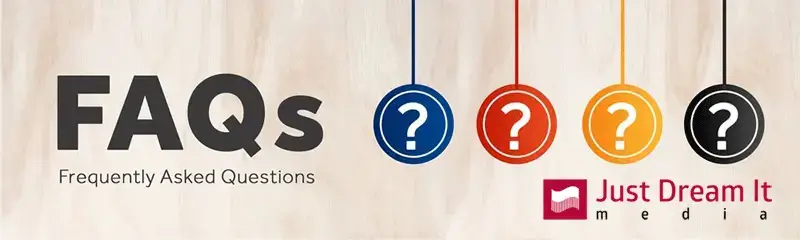
Here are 10 frequently asked questions about video creation tools for beginners, along with their answers:
1. What is the best video creation tool for beginners?
There isn’t a one-size-fits-all answer to this question, as it depends on your specific needs and preferences. However, Animoto, Adobe Premiere Elements, and iMovie are all popular options for beginners.
2. Are these video creation tools expensive?
The cost of these video creation tools varies depending on the tool and the subscription plan you choose. However, many of these tools offer free trials or have affordable subscription options.
3. Can I use these video creation tools on my Mac computer?
Yes, many of these video creation tools, including iMovie and Adobe Premiere Elements, are compatible with Mac computers.
4. Are there any free video creation tools for beginners?
Yes, there are several free video creation tools available, such as OpenShot and Windows Movie Maker.
5. Can I add music to my videos with these tools?
Yes, many of these video creation tools offer a library of royalty-free music and sound effects that you can use in your videos.
6. Do I need a lot of technical expertise to use these tools?
No, most of these video creation tools are designed with beginners in mind and offer user-friendly interfaces that are easy to navigate.
7. Can I edit my videos after I’ve created them?
Yes, most of these video creation tools offer editing features that allow you to make changes to your videos after you’ve created them.
8. Are these tools suitable for creating different types of videos, such as promotional videos or tutorials?
Yes, many of these video creation tools offer a range of templates and themes that are suitable for different types of videos, including promotional videos and tutorials.
9. Can I share my videos directly from the video creation tool?
Yes, most of these video creation tools allow you to share your videos directly from the tool to social media platforms or other websites.
10. Can I collaborate with others on my videos using these tools?
Yes, some of these video creation tools, such as Adobe Premiere Elements, offer collaboration features that allow you to work on your videos with others in real-time.
Conclusion
In this article, we have explored the top 10 video creation tools for beginners, providing an overview of each tool’s features, pricing, and ease of use. These video editing software options are perfect for marketers, YouTubers, or content creators who want to create professional-looking videos without breaking the bank.
From Animoto’s easy-to-use interface to Adobe Premiere Elements’ advanced editing tools, these video creation tools offer something for everyone. Lumen5’s artificial intelligence suggests music and visual elements to add to your videos, while Powtoon allows you to create animated videos in minutes.
Whether you’re a Mac or Windows user, a small business owner or a student, these video creation tools can help you achieve your video creation goals. With a range of features, templates, and themes to choose from, you can customize your videos to your liking and create engaging content that your audience will love.
In conclusion, these top 10 video creation tools for beginners provide a range of options for creating high-quality videos without the need for expensive equipment or technical expertise. By taking advantage of their free trial periods, users can experiment and find the tool that best suits their needs. With these video creation tools, anyone can create professional-looking videos with ease.




