As social media platforms continue to grow and evolve, Twitter remains one of the most popular and effective platforms for businesses and website owners to drive traffic to their website. In this article, we’ll explore how to use Twitter to drive traffic to your website for beginners, with real-life examples and actionable tips.
Introduction
Are you struggling to drive traffic to your website? Twitter can be a valuable tool to increase your website traffic and reach your target audience. According to recent research, 93% of marketers use Twitter to promote their business, and 66% have generated leads on the platform. In this guide, we’ll show you how to use Twitter to drive traffic to your website and provide you with real-life examples to help you get started.
What is Twitter?

Twitter is a social media platform where users can share short messages, known as “tweets,” with their followers. Twitter allows users to follow other accounts, retweet, and like tweets, and use hashtags to categorize their content. Twitter is a highly interactive platform that allows for real-time conversations and engagement with other users.
Setting Up Your Twitter Account
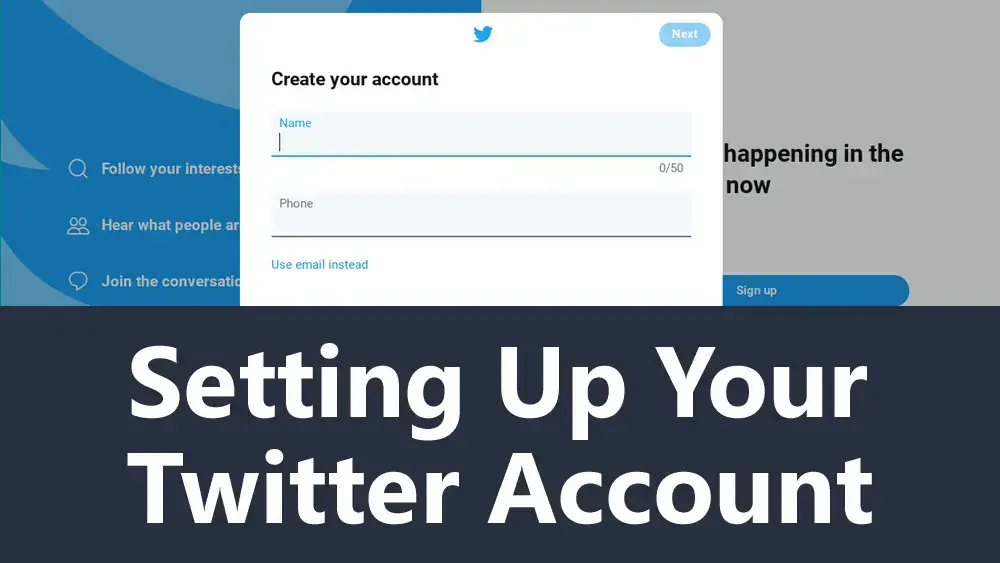
To use Twitter effectively to drive traffic to your website, you need to start by setting up a Twitter account that aligns with your brand. Here are some tips to help you get started:
1. Choose a username that is relevant to your brand and easy to remember.
2. Create an attractive profile picture and header image that reflect your brand.
3. Write a bio that describes your business or website and includes relevant keywords.
4. Include a link to your website in your profile.
For example, the Twitter account of a marketing agency could have a username like “@ABCMarketing” and a bio that says “We help businesses grow their online presence through effective digital marketing strategies. Follow us for tips and advice.” They could use their logo as their profile picture and a relevant image for their header image.
Building Your Twitter Presence

Once you’ve set up your Twitter account, you need to focus on building a strong presence on the platform. Here are some tips to help you do that:
1. Tweet regularly: Aim to tweet at least once a day to keep your followers engaged.
2. Use hashtags: Hashtags help categorize your content and make it easier for people to find your tweets. Use relevant hashtags in your tweets, and create your own hashtags for campaigns and promotions.
3. Engage with other users: Respond to mentions and messages promptly, and participate in conversations and Twitter chats to increase your visibility.
4. Create engaging content: Use images, videos, polls, and other multimedia to make your tweets more engaging and shareable.
5. Monitor analytics: Use Twitter analytics to track your progress and adjust your strategy as needed.
For example, a food blogger could tweet regularly about their latest recipes and use hashtags like #foodie and #recipeoftheday to reach a wider audience. They could also engage with other food bloggers by commenting on their tweets and participating in Twitter chats about food and cooking.
Growing Your Twitter Following

To drive traffic to your website, you need to grow your Twitter following. Here are some strategies to help you do that:
1. Follow relevant accounts: Follow other accounts in your industry or niche to increase your visibility and get more followers.
2. Use Twitter ads: Twitter ads can help you reach a wider audience and promote your account and content.
3. Participate in Twitter chats: Twitter chats are a great way to engage with other users and increase your visibility.
4. Engage with your followers: Respond to mentions and messages, and retweet and like your followers’ tweets to increase engagement.
For example, a fashion blogger could follow other fashion bloggers and influencers to increase their visibility and get more followers. They could also participate in Twitter chats about fashion and style to engage with other users and build relationships. By engaging with other users and participating in Twitter chats, they can also increase their visibility and gain new followers.
Using Twitter to Drive Traffic to Your Website

Now that you have a strong presence on Twitter and a growing following, it’s time to start driving traffic to your website. Here are some tips to help you use Twitter to drive traffic to your website:
1. Include links in your tweets: Include links to your website in your tweets to make it easy for your followers to visit your site.
2. Optimize your website for Twitter: Make sure your website is optimized for Twitter by adding Twitter cards and using relevant keywords.
3. Use Twitter ads: Twitter ads can help you promote your website and content to a wider audience and increase your website traffic.
For example, a travel blogger could tweet about their latest blog post about a new travel destination and include a link to the blog post. They could also use Twitter cards to make their tweets more engaging and shareable. By using Twitter ads to promote their blog posts, they can reach a wider audience and drive more traffic to their website.
Best Practices for Using Twitter to Drive Traffic to Your Website

To use Twitter effectively to drive traffic to your website, there are some best practices you should follow:
1. Be authentic: Be yourself and share your unique perspective and voice on Twitter.
2. Engage with your followers: Respond to mentions and messages, and retweet and like your followers’ tweets to increase engagement.
3. Use analytics: Use Twitter analytics to track your progress and adjust your strategy as needed.
4. Use a variety of content formats: Use images, videos, polls, and other multimedia to make your tweets more engaging and shareable.
By following these best practices, you can use Twitter to drive traffic to your website and build a strong presence on the platform.
Twitter can be a valuable tool to drive traffic to your website and reach your target audience. By setting up a strong Twitter presence, growing your following, and using Twitter effectively to promote your website, you can increase your website traffic and achieve your business goals. Remember to be authentic, engage with your followers, and use analytics to track your progress and adjust your strategy. With these tips and best practices, you can use Twitter to drive traffic to your website and build a successful online presence.

This article is an ultimate guide on how to use Twitter to drive traffic to your website for beginners.
Here are the main points covered in the article:
- Introduction: The article begins with an introduction on the importance of using Twitter to drive traffic to your website, followed by an overview of the topics covered in the guide.
- What is Twitter?: This section provides a brief explanation of Twitter and its features, including how users can share short messages or “tweets” with their followers.
- Setting Up Your Twitter Account: The article provides tips on setting up a Twitter account that aligns with your brand, including choosing a relevant username, creating an attractive profile picture and header image, writing a bio that describes your business or website, and including a link to your website in your profile.
- Building Your Twitter Presence: This section explains how to build a strong presence on Twitter, including tweeting regularly, using hashtags, engaging with other users, creating engaging content, and monitoring analytics.
- Growing Your Twitter Following: The article provides strategies for growing your Twitter following, including following relevant accounts, using Twitter ads, participating in Twitter chats, and engaging with your followers.
- Using Twitter to Drive Traffic to Your Website: This section explains how to use Twitter to drive traffic to your website, including including links in your tweets, optimizing your website for Twitter, and using Twitter ads.
- Best Practices for Using Twitter to Drive Traffic to Your Website: The article provides a list of best practices for using Twitter to drive traffic to your website, including being authentic, engaging with your followers, using analytics, and using a variety of content formats.
- Frequently Asked Questions (FAQs): The article provides answers to common questions about using Twitter to drive traffic to your website, including the benefits of using Twitter, how to increase engagement on Twitter, how often to tweet, and how to use Twitter analytics to track progress.
- Conclusion: The article concludes with a summary of the key takeaways from the guide and encourages readers to start using Twitter to drive traffic to their website.

Here is an action plan based on the article above to help beginners use Twitter to drive traffic to their website:
1. Set up a Twitter account that aligns with your brand by choosing a relevant username, creating an attractive profile picture and header image, writing a bio that describes your business or website, and including a link to your website in your profile.
2. Build a strong presence on Twitter by tweeting regularly, using hashtags, engaging with other users, creating engaging content, and monitoring analytics.
3. Grow your Twitter following by following relevant accounts, using Twitter ads, participating in Twitter chats, and engaging with your followers.
4. Use Twitter to drive traffic to your website by including links in your tweets, optimizing your website for Twitter, and using Twitter ads.
5. Follow best practices for using Twitter to drive traffic to your website, such as being authentic, engaging with your followers, using analytics, and using a variety of content formats.
6. Use Twitter analytics to track your progress and adjust your strategy as needed.
7. Participate in Twitter chats and engage with other users to increase your visibility and build relationships.
By following these steps and putting in consistent effort, you can use Twitter to drive traffic to your website and achieve your business goals.
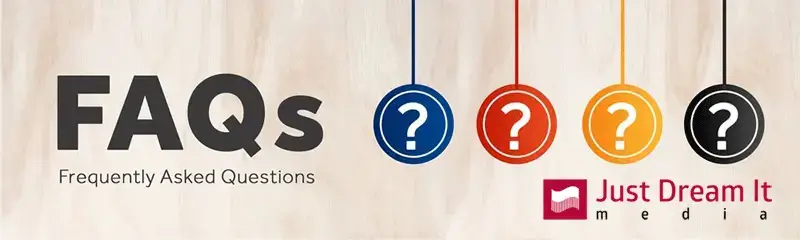
Here are 10 frequently asked questions about using Twitter to drive traffic to your website, along with their answers:
1. Why is Twitter a good platform for driving traffic to my website?
Twitter is a highly interactive platform that allows for real-time conversations and engagement with other users. By building a strong presence on Twitter and growing your following, you can increase your visibility and reach your target audience, which can ultimately drive more traffic to your website.
2. How do I set up a Twitter account for my business or website?
To set up a Twitter account for your business or website, choose a relevant username, create an attractive profile picture and header image, write a bio that describes your business or website, and include a link to your website in your profile.
3. How often should I tweet to drive traffic to my website?
You should aim to tweet at least once a day to keep your followers engaged and increase the visibility of your tweets. However, the frequency of your tweets should be based on what works best for your audience and your goals.
4. How do I use hashtags to drive traffic to my website?
Hashtags help categorize your content and make it easier for people to find your tweets. Use relevant hashtags in your tweets, and create your own hashtags for campaigns and promotions.
5. How do I create engaging content on Twitter?
Use images, videos, polls, and other multimedia to make your tweets more engaging and shareable. Share valuable and informative content that your audience will find useful or interesting.
6. How do I use Twitter ads to drive traffic to my website?
Twitter ads can help you promote your website and content to a wider audience and increase your website traffic. You can create ads with a variety of objectives, such as website clicks or conversions.
7. How do I engage with my followers on Twitter?
Respond to mentions and messages, and retweet and like your followers’ tweets to increase engagement. Ask questions, respond to comments, and participate in conversations to build relationships with your followers.
8. How do I use Twitter analytics to track my progress?
Twitter analytics can help you track your followers, engagement, and website traffic. Use this data to adjust your strategy and improve your results. Look for patterns in your data and adjust your strategy accordingly.
9. How do I participate in Twitter chats to drive traffic to my website?
Twitter chats are a great way to engage with other users and increase your visibility. Look for relevant chats in your industry or niche, participate in conversations, and share valuable insights or tips.
10. How do I measure the success of my Twitter strategy?
Measure the success of your Twitter strategy by tracking your website traffic, engagement, and follower growth. Use Twitter analytics to monitor your progress and adjust your strategy as needed. Look for trends and patterns in your data to identify what works and what doesn’t.
Conclusion
In conclusion, Twitter is a powerful tool for businesses and website owners to drive traffic to their website and reach their target audience. By setting up a strong presence on Twitter, growing your following, and using Twitter effectively to promote your website, you can increase your website traffic and achieve your business goals.
This ultimate guide on how to use Twitter to drive traffic to your website for beginners has covered everything from setting up a Twitter account, building a strong presence, growing your following, and using Twitter to drive traffic to your website. It also provided best practices and answered common questions to help you get started and achieve success on the platform.
To succeed on Twitter, remember to be authentic, engage with your followers, use analytics to track your progress, and use a variety of content formats to make your tweets more engaging and shareable. By following these tips and taking consistent action, you can use Twitter to drive traffic to your website and build a successful online presence.




Comments are closed.