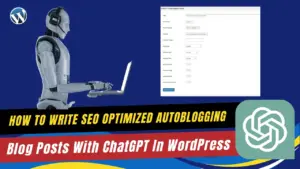Prepare A Table Of Contents For eBook With ChatGPT
Creating a well-organized table of contents is essential for any ebook, as it helps readers navigate your content with ease. In this blog post, we'll show you how to prepare a table of contents for your ebook using ChatGPT. By leveraging ChatGPT's AI capabilities, you can quickly identify relevant keywords and generate a comprehensive list of subtopics for your ebook. Learn how to streamline the process of creating a table of contents by selecting the most relevant keywords and organizing them into clear, concise subtopics. Whether you're writing a Winter Survival Guide or any other ebook, ChatGPT makes it simple to structure your content effectively. Don't forget the importance of accuracy, credibility, and maintaining your unique writing style and voice. With practice and persistence, you can leverage ChatGPT technology to create high-quality ebooks that captivate your audience.
How To Prepare A Table Of Contents For eBook With ChatGPT
Creating a well-structured table of contents (TOC) is crucial for any ebook, as it guides readers through the content and helps them navigate easily. In this blog post, we will show you how to prepare a table of contents for your ebook using ChatGPT. Leveraging ChatGPT’s AI capabilities, you can quickly identify relevant keywords and generate a comprehensive list of subtopics to create an effective TOC.
Step-by-Step Guide to Preparing a Table of Contents
Step 1: Identify Relevant Keywords
The first step in creating a TOC is identifying the keywords that people are searching for. These keywords will help you understand what topics are most relevant to your audience and should be included in your ebook. Use keyword research tools or ChatGPT to find the top keywords related to your ebook’s subject.
Step 2: Create a List of Subtopics
Once you have identified the most relevant keywords, the next step is to create a list of subtopics. Select the top 10 keywords and use them to generate subtopics for your ebook. These subtopics will form the main sections of your table of contents.
For example, if you are writing a Winter Survival Guide, your subtopics might include:
- Introduction to Winter Survival
- Essential Winter Survival Gear
- Building a Winter Survival Shelter
- Winter First Aid Tips
- Navigating in Snowy Conditions
- Finding Food in Winter Wilderness
- Managing Hypothermia and Frostbite
- Staying Hydrated in Cold Weather
- Fire Starting Techniques in Snow
- Emergency Signaling in Winter
Step 3: Generate Content for Each Subtopic
With your subtopics in place, use ChatGPT to generate content for each section. Simply input prompts related to each subtopic into ChatGPT to get detailed and relevant information. For example:
- Winter First Aid Tips: “Write a short note on winter survival first aid.”
- Building a Winter Survival Shelter: “List the steps to build a winter survival shelter.”
- Finding Food in Winter Wilderness: “Describe how to find food in a winter wilderness.”
Copy and paste the generated content into your text editor and make any necessary modifications to fit the structure and tone of your ebook.
How These ChatGPT Prompts Will Help You:
- Consistently Create Engaging Content: Generate high-quality content that keeps your readers engaged.
- Save Time and Boost Productivity: Instantly create content without spending hours researching and writing.
- Overcome Writer’s Block: Get creative ideas and inspiration when you’re stuck.
- Elevate Your Content Strategy: Produce content that attracts and retains your audience.
FAQs
Q: How does ChatGPT help in preparing a table of contents?
A: ChatGPT helps by generating relevant keywords and subtopics based on your ebook’s main theme, ensuring a well-organized and engaging structure.
Q: What should I do if the content generated by ChatGPT needs improvement?
A: Edit and refine the generated content in a text editor to ensure accuracy and appropriateness, as ChatGPT may sometimes make errors or misinterpret prompts.
Q: How can I ensure my ebook content is credible?
A: Verify any facts or information provided by ChatGPT, and make sure to add your own expertise and insights to enhance the content’s credibility.
Conclusion
Using ChatGPT to prepare a table of contents for your ebook ensures a well-organized and engaging structure, making the writing process smoother and more efficient. By following these steps, you can create a comprehensive TOC that guides your readers through your ebook seamlessly.
For more tools to enhance your content creation, check out our My Content Creator Pro WordPress Plugin powered by ChatGPT: https://www.mycontentcreatorpro.com.
Plus, get 3,000 ChatGPT Prompts Absolutely 100% Free to consistently create engaging content for your online business: https://www.justdreamitmedia.com/3000-free-chatgpt-prompts.
Unlock the full potential of ChatGPT and elevate your ebook writing process today!
"Enhance your content creation process with our My Content Creator Pro WordPress Plugin powered by ChatGPT"
Here Are Some Of Our Services
Content Creation Services
Customers Reviews
DFY Niche Websites Testimonial

Best WordPress Content Creation Plugin!
Over 4,000 Website Using This Powerful WordPress Plugin.
WP Learning 101 Testimonial