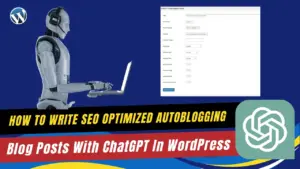How To Get Ready To Write eBook With ChatGPT
Preparing to write an ebook can be a daunting task, but with the right steps and tools, you can streamline the process and set yourself up for success. In this blog post, we'll guide you through the essential preparations for writing your ebook using ChatGPT. By identifying your target audience, choosing a compelling topic, conducting thorough research, and organizing your ideas, you can create an engaging and informative ebook. Understanding your audience is crucial for ensuring your book resonates with readers. Start by creating a customer avatar to represent your ideal reader and narrow down your target audience. Next, choose a topic you are passionate about and knowledgeable in. Conduct in-depth research to fill any gaps in your knowledge and outline your book to plan its structure. Don't forget the importance of accuracy, credibility, and maintaining your unique writing style and voice. With practice and persistence, you can leverage ChatGPT technology to create high-quality ebooks that captivate your audience.
How To Get Ready To Write an eBook With ChatGPT
Writing an ebook can be an exciting and rewarding project, but it requires careful planning and preparation. In this blog post, we’ll guide you through the essential steps to get ready to write your ebook using ChatGPT. By following these steps, you can ensure that your ebook resonates with readers and provides valuable information.
Step 1: Identify Your Target Audience
Understanding your audience is crucial for ensuring your book resonates with readers. Create a customer avatar, a representation of your ideal reader, to narrow down your target audience. Without a clear understanding of who you’re writing for, it will be hard to create a book that appeals to readers.
Step 2: Choose a Topic
The first step in writing a book is deciding what you want to write about. Choose a topic that you are passionate about and that you have sufficient knowledge of. You can write a book that interests a wide audience or a specific group of individuals. Non-fiction books typically aim to solve a specific problem or provide useful information on a subject. This can be in the form of a how-to guide or a self-help book addressing an issue. The goal of these books is to provide readers with valuable information that is beneficial to them.
Step 3: Research Your Topic
Once you have chosen a topic, you’ll need to research it thoroughly. This will help you gain a deeper understanding of the subject matter and identify any gaps in your knowledge.
Step 4: Outline Your Book
An outline will help you organize your ideas and plan the structure of your book before you begin the writing process. It is advisable to create a table of contents to guide the structure of your work.
Step 5: Select Suitable Images
Inserting images in a book can greatly enhance the reader’s understanding and engagement with the text. They can provide visual cues that supplement the written content and help to break up blocks of text, making the book more visually appealing. In short, images can greatly enhance the overall reading experience and make the book more memorable and enjoyable. You can find relevant royalty-free images from websites like Flickr, Freepik, Pixabay, Wikipedia, Free Range, Unsplash, etc.
Step 6: Set Goals and Deadlines
Determine how much you want to write and set deadlines for completing each chapter or section. Decide which ebook format to choose: PDF, ePub, Mobi, doc, or docx. This will help you stay on track and make progress.
Step 7: Find a Writing Space
Choose a place where you can write without distractions. This could be a quiet room in your home, an office, a library, or a coffee shop.
Step 8: Get the Right Tools
Make sure to sign up with ChatGPT, the main tool we use to write an ebook. You also need various free resources available for conducting keyword research as mentioned later in this tutorial. Additionally, you need text editing software like Notepad, TextEdit, MSWord, or a free tool like OpenOffice. For graphics, you can use free graphic tools like Fotor or Canva.
By taking these steps before you start writing, you’ll be well prepared to begin your ebook and make the writing process as smooth as possible.
How These ChatGPT Prompts Will Help You:
- Consistently Create Engaging Content: Generate high-quality content that keeps your readers engaged.
- Save Time and Boost Productivity: Instantly create content without spending hours researching and writing.
- Overcome Writer’s Block: Get creative ideas and inspiration when you’re stuck.
- Elevate Your Content Strategy: Produce content that attracts and retains your audience.
FAQs
Q: How does ChatGPT help in writing an ebook?
A: ChatGPT assists by generating relevant and engaging content based on the prompts you provide, making the writing process faster and easier.
Q: What tools do I need to write an ebook using ChatGPT?
A: You’ll need ChatGPT, text editing software (like Notepad, TextEdit, MSWord, or OpenOffice), and free graphic tools (like Fotor or Canva).
Q: How can I ensure my ebook is engaging and informative?
A: By thoroughly researching your topic, organizing your ideas with an outline, and using visual aids like images, you can create an engaging and informative ebook.
Conclusion
Preparing to write an ebook involves several important steps, from identifying your target audience to choosing the right tools. By following these steps and leveraging the power of ChatGPT, you can streamline the writing process and create a compelling ebook that resonates with your readers.
For more tools to enhance your content creation, check out our My Content Creator Pro WordPress Plugin powered by ChatGPT: https://www.mycontentcreatorpro.com.
Plus, get 3,000 ChatGPT Prompts Absolutely 100% Free to consistently create engaging content for your online business: https://www.justdreamitmedia.com/3000-free-chatgpt-prompts.
Unlock the full potential of ChatGPT and elevate your ebook writing process today!
"Enhance your content creation process with our My Content Creator Pro WordPress Plugin powered by ChatGPT"
Here Are Some Of Our Services
Content Creation Services
Customers Reviews
DFY Niche Websites Testimonial

Best WordPress Content Creation Plugin!
Over 4,000 Website Using This Powerful WordPress Plugin.
WP Learning 101 Testimonial