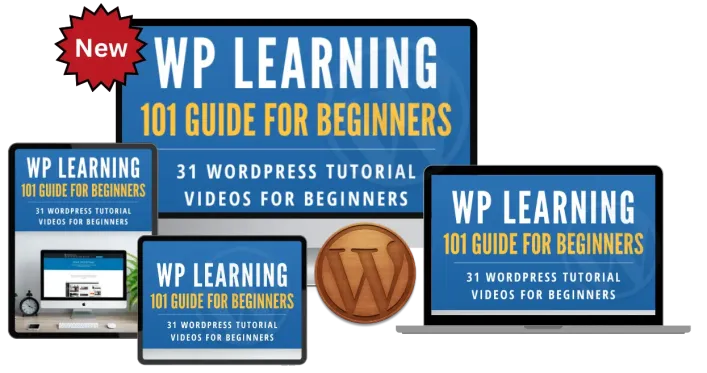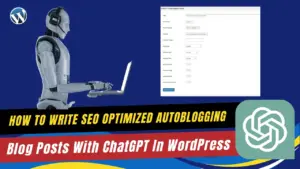How To Enable Two-Factor Authentication In WordPress For Beginners
Step up your WordPress site's security with our easy-to-follow guide on How To Enable Two-Factor Authentication In WordPress For Beginners. Using the miniOrange plugin, this tutorial covers everything from installation to setting up various authentication methods like Google Authenticator and OTP over email. Perfect for WordPress novices, this video will walk you through each step, ensuring your site is safeguarded against unauthorized access.
How to Enable Two-Factor Authentication in WordPress for Beginners
Enhancing the security of your WordPress website is crucial, especially in an era where cyber threats are increasingly sophisticated. Two-factor authentication (2FA) provides an additional layer of security that can help protect your site from unauthorized access. This blog post will guide you through the process of enabling 2FA using the miniOrange plugin, a popular choice among WordPress users.
Step-by-Step Guide to Setting Up Two-Factor Authentication
1. Installing the miniOrange Plugin:
- Navigate to your WordPress dashboard.
- Go to ‘Plugins’, select ‘Add New’, and search for ‘miniOrange 2-Factor Authentication’.
- Install and activate the plugin.
2. Configuring Your Authentication Methods:
- Once activated, the miniOrange Setup Wizard will launch.
- Choose your preferred method of authentication:
- Google Authenticator: Provides a time-based OTP (one-time password) which you can scan using a QR code.
- OTP Over Email: Sends a one-time password to your email address.
3. Setting Up Two-Factor Authentication:
- For Google Authenticator:
- Scan the provided QR code or enter the code manually in your app.
- For OTP Over Email:
- Enter your email address, receive the OTP, and input it to verify.
4. Advanced Settings:
- Access advanced settings to further customize your 2FA experience.
- Define which user roles should require 2FA, ensuring administrators and other key roles are secured.
Enhance Your WordPress Skills:
- My Content Creator Pro WordPress Plugin: Transform your WordPress site with our powerful plugin designed for creating dynamic, optimized content. Available here: https://www.mycontentcreatorpro.com
- Free WordPress Training: Tailored for beginners, our comprehensive training modules will equip you with the skills to effectively manage and secure your WordPress site. Sign up for free at https://www.wplearning101.com.
FAQs: How to Enable Two-Factor Authentication in WordPress for Beginners
Q: What is two-factor authentication?
A: Two-factor authentication adds a second layer of security to your login process, requiring both a password and a second factor, like a code from an app or an SMS, before access is granted.
Q: Is two-factor authentication foolproof?
A: While 2FA significantly enhances security, no system is entirely foolproof. It’s crucial to use strong passwords and keep your authentication apps secure.
Q: Can I use 2FA for all my WordPress user accounts?
A: Yes, miniOrange allows you to enable 2FA for all user roles, but it’s especially recommended for administrators and users with editing rights.
Q: What should I do if I lose access to my 2FA device?
A: It’s important to set up backup methods, such as backup codes or alternative authentication methods, to regain access to your account in such situations.
Conclusion:
Enabling two-factor authentication on your WordPress site is a smart way to protect both your content and user data from potential security breaches. By following the steps outlined in this tutorial, you can set up 2FA easily and increase the security of your site. Remember, the key to effective cybersecurity is layering; combining strong passwords, two-factor authentication, and other security measures will provide the best protection for your online presence.
For more tutorials and to further your WordPress knowledge, consider joining our free training at WP Learning101. Secure, enhance, and empower your WordPress experience with us!
"Master WordPress Today With 31 Absolutely Free Tutorials for Beginners!"
Here Are Some Of Our Services
Content Creation Services
Customers Reviews
DFY Niche Websites Testimonial

Best WordPress Content Creation Plugin!
Over 4,000 Website Using This Powerful WordPress Plugin.
WP Learning 101 Testimonial